Hey, what’s up?
Today, I wanted to share how you can transfer and import your YouTube videos to a PeerTube instance.
WHY PEERTUBE?
There are many reasons why you might want to use PeerTube over YouTube.
- There are no advertisements.
- More control and ownership over your content.
- It supports the Fediverse.
- It is free and open source.
- More online privacy.
FREEDIVERSE
In my case, I recently opened a new account on the Freediverse.com instance. It got recommended to me from a Mastodon comment. I figured that I would test it out and explore PeerTube.
When you sign up for a new account on this instance, you have an upload quota of 500MB. It can be a bit limiting if you have many videos. But you can contact the instance admins and ask politely for more storage.
That being said, this entirely depends on the instance that you sign up. All PeerTube instances have different rules and policies. For example, the Freediverse.com admins do not accept scams, porn, bots, illegal content and fedposting. Which I find perfectly reasonable because nobody wants to deal with those.
TRANSFERRING
To transfer your YouTube videos to PeerTube, it’s quite simple.
- Create a PeerTube account in the instance of your choice. Again, I use Freediverse.com
- Create a video channel.
- Go to “My Library” ⇾ “Videos” ⇾ “My Imports” ⇾ “My Synchronizations”.
- Click on “Add synchronization”.
- Add your YouTube channel in the “Remote channel URL” and select the previously created video channel.
- Then select “Import all and watch for new publications”
- Click create.
By selecting “Import all and watch for new publications”, it will automatically import all the videos from your channel and also watch for any new upload video on that channel.
RESULTS
When I started the synchronization, I had 158 videos on my YouTube channel. It took around 50 minutes to process to synchronization. Out of these 158 videos, only 6 failed to import. Which I find very reasonable. The other 155 are good and imported.
REFETCH
I tried refetching these 6 missed videos. I succeeded to import 5 of them. Only 1 kept failing. It said that the video was already imported, but it would keep failing. I will probably manually upload that last videos.
TRANSCODING
Once the videos have successfully imported, you still have to wait for the videos to get transcoded.
WARNINGS
Now, I have to put a warning here. Google is known to block tools that synchronize YouTube videos.
They have been doing it to Rumble. From my experience, the YouTube Auto Syndication never worked on that platform. Check my video HERE talking out this topic.
They also seem to be doing it to PeerTube instances as well. For example, TILvids is another bigger and popular PeerTube instance, and they mentioned on Mastodon that recently got blocked by Google. Their creators now have to upload manually their videos to the platform.
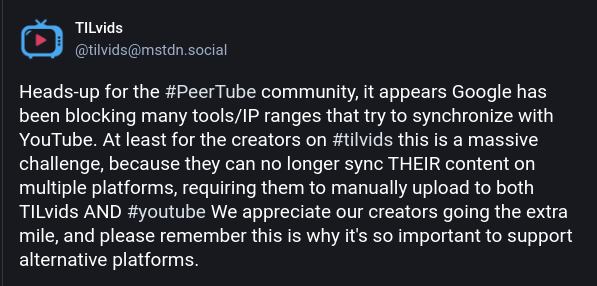
My guess is that the synchronization tool is only going to work for smaller instances. The bigger the platform gets, the higher the chances it will get blocked by Google and YouTube.
CONCLUSION
In conclusion, I was able to import my YouTube videos to the Freediverse.com PeerTube instance. Over time, as it gets bigger, I’m assuming that the synchronization tool will get blocked by Google. I will then need to upload my videos manually.
This is a reminder that we should always support alternatives platforms. Big tech monopolies like Google and YouTube are bad for everyone.
On the good side, once my videos finish transcoding, we should be able to watch them ad-free on Freediverse.com. Make sure to subscribe to my channel over there!
So that’s pretty much it, I hope this was helpful to you. If this blog was valuable to you, you could consider following me on social media and if you have any thoughts or comments, you can leave them below.
I hope this helps, peace!

Leave a Reply